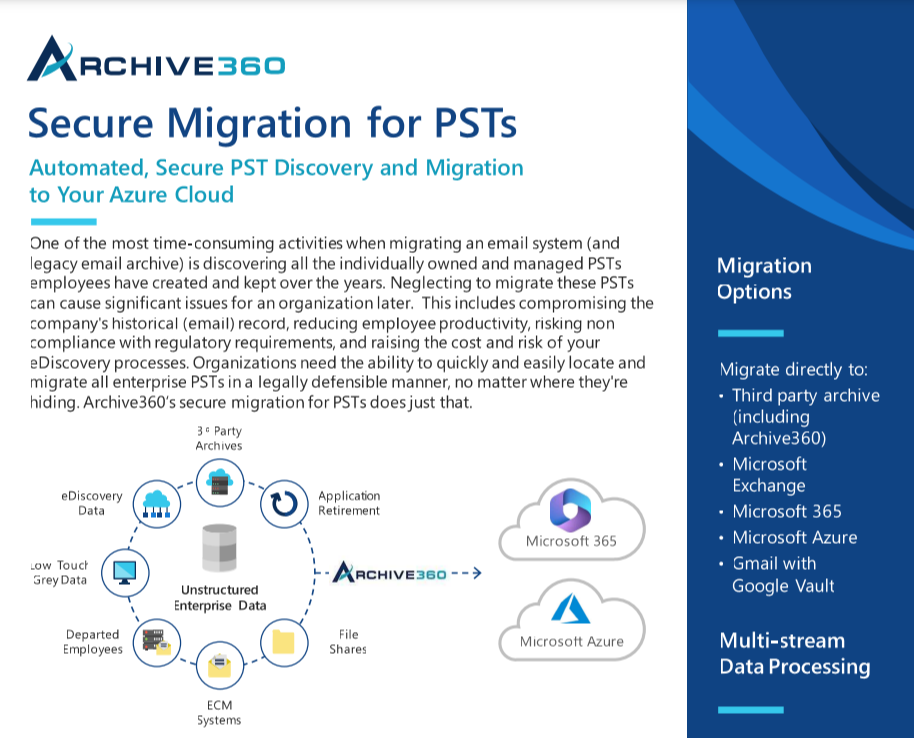Complete Guide to Migrating PST Files
A comprehensive pst migration guide to help you navigate the security risks, storage limitations, and scalability of .pst files

Table of Contents
- Introduction
- Overview of PST Files
- Planning and Managing the PST Migration Process
- Migrating PST Files
- Using Archive360 FastCollect™️ for PST Migration
- Advantages of Choosing a Migration Solution like Archive360 FastCollect™️ for PST Migration
- Maximum File Size for Migration through Archive360 FastCollect™️
- Conclusion
Complete Guide to Migrating PST Files
This guide provides a complete overview of PST file migration, including risks and solutions. In Microsoft Outlook, PST files are a common way to store email messages, contacts, and calendar items. However, several limitations make them difficult to manage, including security risks, storage limitations, and lack of scalability.
Why You Need to Migrate Outlook PST Files
PST files, or Personal Storage Table files, are a type of data file used by Microsoft Outlook to store email messages, attachments, calendar items, and other data locally on a user's computer. However, PST files have several limitations. The best way to control these limitations is to migrate PST files to information management platforms such as Microsoft 365 or Archive360’s Platform.
PST Limitations
Security risks: PST files are not encrypted by default, which means they can be easily accessed and read by unauthorized individuals if the file falls into the wrong hands. PST files stored on a user's computer or a network share are vulnerable to malware and ransomware. These threats can compromise sensitive data, leading to security breaches. Without proper protection, organizations risk data loss, financial penalties, and reputational damage. Furthermore, laptops can be misplaced or stolen, which can compromise data integrity, lead to data loss, litigation, fines and reputational damage.
Storage limitations: PST files have a maximum size limit of 50 GB. Once this limit is reached, the PST file can become corrupted and inaccessible, potentially leading to data loss and an inability to fulfill eDiscovery requests. PST files can also occupy valuable and expensive space on enterprise storage systems and data backup platforms.
Lack of scalability: PST files are designed for use by a single user, which makes them unsuitable for organizations that need to store and share data between multiple users. Sharing PST files with multiple users can lead to version control issues and data duplication, which can be difficult to manage and result in inconsistencies that call into question data authenticity.
Migrating PST files to cloud-based information management platforms can address these limitations. Archive360’s Platform and Microsoft 365 provide enterprise-grade security and compliance for email management. Features like encryption and multi-factor authentication help prevent unauthorized access and data loss. These solutions keep email communications aligned with company policies and regulatory requirements. They also provide unlimited storage capacity, eliminating the need to worry about file size limitations or running out of storage space.
Finally, Microsoft 365 or Archive360’s Platform allows for easy collaboration and data sharing across multiple users, providing a scalable solution that can grow with your organization. By migrating PST files, organizations can improve data security, streamline data management, and improve overall productivity.
Requirements for PST Files:
Migrating PST files to cloud solutions requires careful planning and attention to specific requirements to ensure a successful migration. Some of the key requirements to consider when migrating PST files include:
File size limitations: PST files can be quite large, and some email services have limitations on the size of files that can be uploaded. When migrating PST files, it is important to check the size limitations of your email service and ensure that your PST files do not exceed those limitations.
Supported file types: Cloud storage supports a range of file types, but it is important to ensure that your PST files are compatible with the email service. For example, Microsoft 365 supports PST files from Outlook 2010 and later, but not earlier versions.
Compatibility with cloud storage: Before migrating PST files to a cloud platform, it is important to ensure that the email service is compatible with your existing IT infrastructure, including your email clients and third-party tools.
Network connectivity: PST files can be large and take a significant amount of time to upload. It is important to ensure that you have sufficient network bandwidth to handle the migration process without impacting daily operations.
Security considerations: PST files may contain sensitive information, so it is important to ensure that the migration process is conducted securely and in compliance with any relevant data privacy laws or regulations.
This guide will provide a detailed overview of the requirements for migrating PST files and offer practical advice on how to plan and execute the migration process with minimal disruption to daily operations.
Use Cases for Data Migration and Cloud Adoption:
- Legacy & current application data including email journals, Slack, Zoom, SMS, MMS
- Paper record digitization and M-19-21 directive
- PST files
- File shares
- Legacy (email) archives, including Veritas Enterprise Vault (EV), EMC SourceOne, OpenText, ZL
- Application data/legacy application retirement
Many organizations have successfully migrated their PST files using Archive360 FastCollect™️ for PST Migration , achieving a range of benefits, including improved data security, reduced storage costs, and increased productivity. For example, a leading financial services company used Archive360 to migrate over 5,000 PST files to Microsoft 365, resulting in a 30% reduction in storage costs and improved compliance with regulatory requirements.
Archive360 Migration Team
Overview of PST Files
PST files, or Personal Storage Table files, are a type of data file used by Microsoft Outlook to store email messages, calendar entries, contacts, and other types of data. PST files were introduced in 1997 to enable users to store their email messages locally, rather than keeping them on the mail server, to free-up mailbox storage space. However, over time, PST files have become a source of various challenges for organizations, including security risks, storage limitations, and lack of scalability.
Purpose of PST Files
The purpose of PST files is to provide a way for users to store their email messages and other data locally, rather than keeping them on the mail server. This can be useful in situations where users need to access their email messages offline, or when there are limitations on server storage or bandwidth.
Why PST Files Need to be Migrated
Given the sensitive data loss, eDiscovery and regulatory compliance risks and limitations associated with PST files, it is important for organizations to migrate them to a more secure, controllable, and scalable solution, such as Archive2Azure or Microsoft 365. By migrating PST files, organizations can:
Improve security: By storing email messages and other data in a cloud-based solution, organizations can take advantage of advanced security features such as encryption, multi-factor authentication, and threat protection.
Increase scalability: Archive2Azure is designed to scale to support large numbers of users and large volumes of data, enabling organizations to consistently and compliantly manage a growing volume of email data without running into scalability challenges.
Reduce eDiscovery and compliance risks: Since PST files are stored locally, the most challenging aspect of an eDiscovery project is locating, centralizing, and processing the many thousands of PSTs across the organization. eDiscovery and compliance risks can be mitigated by eliminating PSTs and moving their data to more accessible and secure storage.
Reduce costs: By migrating PST files, organizations can dramatically reduce the cost of responding to eDiscovery requests and regulatory audits, litigation, fines, reputational damage, and PST-related issues that waste valuable IT time..
Simplify management: By centralizing email storage and management in Archive2Azure or Microsoft 365, organizations can simplify administrative tasks, accelerate eDiscovery, consistently and compliantly manage email retention and disposition, and reduce the risk of data loss or corruption.

What You Need to Know about PST Migration and Elimination
This article explores the reasons why organizations and individuals may need to migrate and eliminate PST files, the potential risks associated with the process, and the methods and tools needed to ensure a smooth, compliant migration, as well as defensible elimination.
PST Migration Planning & Management
Before embarking on a PST migration, it's important to take the time to properly plan and manage the process to ensure a smooth transition. Here are some details to keep in mind:
First-Time Migration Considerations
Discovery and inventory: Before migrating PST files, it's crucial to understand what data you have and where it's stored. To achieve this, search for PST files across all devices and systems within your organization.
- If you are unsure about how to locate these files or if you have a large number of .pst files, hire a company that specializes in data discovery and management. Their expertise can help ensure that all PST files are identified and inventoried, setting the stage for a smoother migration process.
Identify stakeholders: Identify who will be responsible for the migration process and who will be affected by the migration, such as end-users, IT staff, and management.
Establish migration goals: Define what you want to achieve through the migration process, such as lowering risk, reducing storage costs or improving data accessibility.
Scoping and Managing PST Migration
Determine migration scope: Decide which PST files can be deleted, which must be retained and when they will be migrated. Consider factors such as file size, age, and importance to the organization.
Develop a migration plan: Develop a comprehensive plan for the migration process, including timelines, resources required, and communication strategies.
Test the migration: Before migrating all PST files, test the process with a small sample of data to identify any issues or challenges that need to be addressed.
By following these considerations and steps, organizations can plan and manage their PST migration process with minimal disruption to daily operations.
Migrating PST Files
PST files contain important data, and it's crucial to understand how to migrate them smoothly and successfully to avoid data loss or corruption. In this section, we will cover the key steps and considerations for migrating PST files using Archive360 FastCollect™️ for PST Migration.
Items that are and are not Migrated from PST Files
When migrating PST files, it's important to understand which types of items can be migrated and which ones cannot. Typically, emails, contacts, and calendar items can be migrated from PST files. However, some types of attachments, such as embedded objects or shortcuts to files, may not be migrated.
Considerations for Migrating Large Items/Attachments
Migrating large items or attachments can present some challenges. Archive360 FastCollect™️ handles large items or attachments by automatically splitting them into smaller pieces and making multiple attempts to migrate them. This process ensures that large items or attachments are successfully migrated, and the migration process does not fail due to any particular item or attachment.
Resubmitting a Migration in Error Retry Mode
If any item or attachment fails to migrate, FastCollect™️ provides an error retry mode that allows the user to resubmit the migration for failed items. This feature can be used to try to migrate failed items, including large items or attachments.
Troubleshooting Common Migration Issues
Despite careful planning and execution, some migration issues may arise. Common issues include connection problems and error messages. To troubleshoot these issues, Archive360 provides a step-by-step guide that includes troubleshooting steps for connection problems and error messages.
Migrating PST files is a critical process that requires careful planning and execution. By following the steps outlined in this guide and taking into consideration the items that can and cannot be migrated, handling large items or attachments, and troubleshooting common issues, organizations can ensure a smooth and successful migration.
Using Archive360 FastCollect™️ for PST Migration
FastCollect™️ provides a comprehensive solution designed to help organizations manage their PST files during a migration to Microsoft 365 or Archive2Azure. It offers a wide range of features to simplify and streamline the migration process, including powerful search and filtering capabilities, automated data classification, and seamless integration with Microsoft Azure.
One key advantage of FastCollect™️ over other migration and synchronization solutions is its ability to migrate PST files directly, without the need for intermediate steps or additional infrastructure. This makes the migration process faster, more efficient, and reduces the risk of data loss or corruption.
Another key difference is FastCollect™️'s ability to preserve critical metadata and other information associated with each PST file, ensuring that all data is accurately migrated.
Podcast
Information Management 360 Podcast
Episode 33: Effectively Managing Data in the Age of Emerging Privacy Laws
In this episode Mark Diamond CEO Contoural discusses who in the organization should own Information Governance...legal? IT? risk? finance? privacy? and how will cloud adoption effect information governance processes.
Advantages of Choosing a PST Migration Solution like Archive360 FastCollect™️
- Complete decommissioning: FastCollect™️'s approach to PST migration includes a comprehensive decommissioning process for PST files post-migration. This method aims to mitigate potential data loss, theft, or corruption.
- Security and compliance: FastCollect™️ places a high emphasis on data security and regulatory compliance in its PST migration process. This focus ensures the protection of sensitive information and its accessibility in compliance with applicable regulations.
- Minimal disruption: FastCollect™️'s PST migration process is designed to limit disruption to daily operations. The system transfers data in the background, enabling users to continue their work without notable interruptions.
- Scalability: Our Archive2Azure solution is scalable and can be adapted to handle large volumes of data. This feature makes it suitable for organizations with significant numbers of PST files to migrate.
By choosing the right PST migration solution, organizations can ensure a smooth transition to a more secure, compliant, and scalable environment. Archive360 offers a unique approach to PST migration that focuses on comprehensive decommissioning of files, robust security and compliance measures, minimal operational disruption, and scalability to accommodate large data volumes.
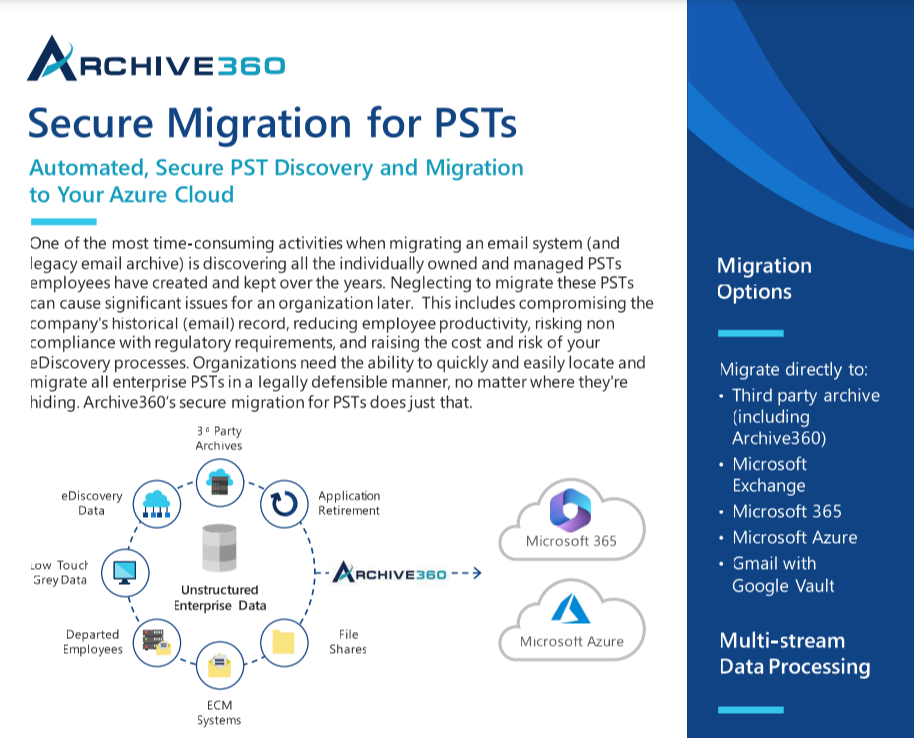
Maximum File Size for Migration through Archive360 FastCollect™️
FastCollect™️ supports the migration of PST files up to 150 GB in size. This means that organizations can migrate large PST files without having to split them into smaller files.
Tips for Optimizing File Size to Ensure Successful Migration
It's important to note that while FastCollect™️ supports large file sizes, migrating files that are too large can cause performance issues and increase the risk of migration failure.
To optimize file size for successful migration, organizations should consider:
- Removing unnecessary data from PST files before migration.
- Deleting items that are no longer needed, such as duplicates or outdated emails.
Workarounds for Migrating Large PST Files
If an organization has PST files that exceed the maximum size supported by FastCollect™️, there are workarounds that can be used to successfully migrate the files.
Some possible solutions include:
- Splitting the PST file into smaller, more manageable files before migration.
- Migrating the PST file in stages, rather than all at once. This approach can help minimize the impact on system resources and reduce the risk of migration failure.
Ensuring a Secure and Efficient PST Migration
Migrating PST files helps organizations reduce risks and costs while modernizing data management. Throughout this guide, we have explored the need for PST file migration, the challenges involved, and the key considerations for a successful migration. We have also introduced Archive360 FastCollect™ as a powerful solution that offers a range of benefits for PST migration.
Follow these guidelines to streamline your PST migration, ensuring PST files are correctly discovered, migrated, and eliminated. FastCollect™ provides the necessary tools and features to simplify the migration, preserving valuable data while minimizing disruptions.
Remember to consider factors such as file size, attachments, and troubleshooting techniques to address common migration issues. By leveraging FastCollect™, you can optimize your migration process and achieve successful outcomes.
Thank you for using this guide, and best of luck with your PST migration journey!
Success Stories
Many organizations have successfully migrated their PST files using Archive360 FastCollect™️ for PST Migration, achieving a range of benefits, including improved data security, reduced storage costs, and increased productivity. For example, a leading financial services company used Archive360 to migrate over 5,000 PST files to Microsoft 365, resulting in a 30% reduction in storage costs and improved compliance with regulatory requirements.