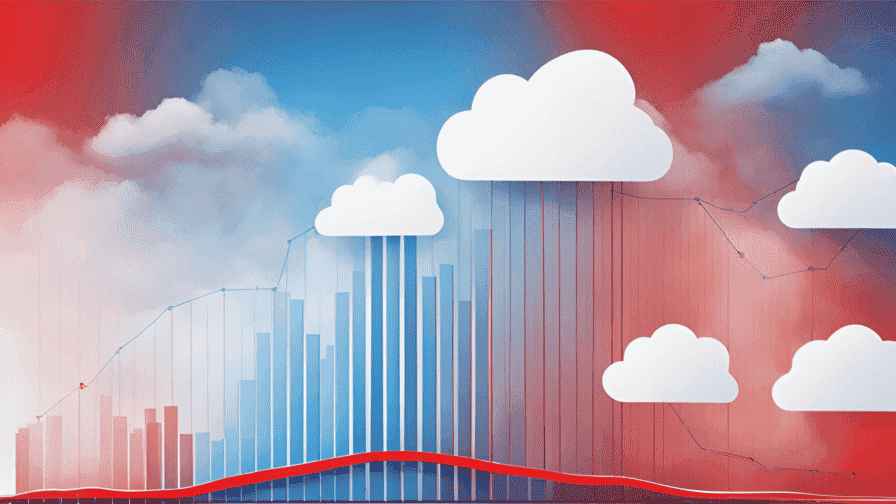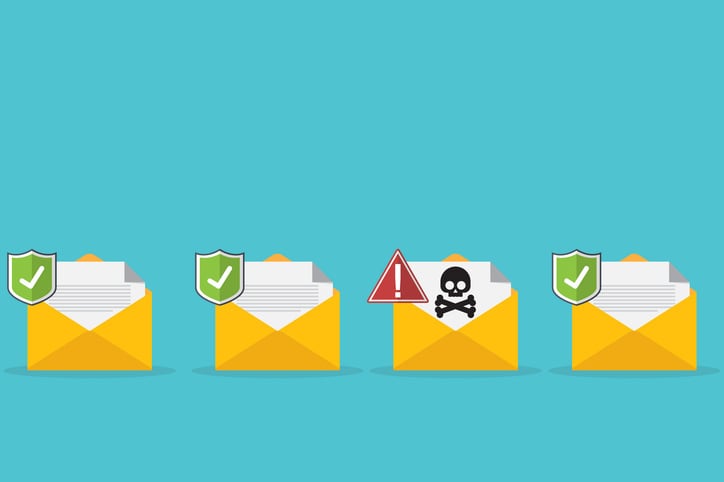Defensible Approach to Shutting Down Obsolete Email Archives
- By:
- Jim Meyers |
- August 28, 2024 |
- minute read
One of the fears many IT professionals have is getting the dreaded phone call from a vendor saying that the application your organization has been relying on for years has reached its end-of-life or end-of-support. This obnoxious term means that the vendor will no longer be conducting bug fixes, adding any new functionality, or supporting it in any way.
An even more unpleasant situation is a company calling to say, “We just purchased XYZ Inc., and the application you’ve been relying on for years will be discontinued, and support will cease in 6 months. Oh, by the way, we can upgrade you to our new, completely incompatible replacement application for the low, low price of 3 times the purchase price of the old application.”
What do you mean it's EOL?
Many IT professionals are facing this exact situation with several email archiving solutions that larger competitors have purchased over the last several years. They are asking themselves whether they should purchase the new vendor’s (more expensive) email archive and pay an additional large professional services bill to move all that old email into it, or just shut it down, walk away from it, and stop archiving email altogether.
In previous blogs, we have discussed the dangers of abandoning an email archive, mainly because of eDiscovery and regulatory concerns. Abandoning your email archive is not an acceptable solution. In addition, many organizations have decided that being forced to purchase another email archive and move everything over is not necessarily the best solution either.
A number of organizations are adopting Microsoft 365 and are blindly moving their existing archived email up to the cloud. Don’t get me wrong, Microsoft 365 is a great product (I use it myself), but moving emails from an archive en masse is not a cost-effective strategy.
Migrating from an Obsolete Email Archive Defensibly
So, how do you migrate a large amount of information from an email archive that you want to shut down in a controlled, defensible manner?
One of your first decisions should be what email needs to be kept for archiving purposes and what can be disposed of.
To reach an informed decision, these are the questions you need to answer
- Does your organization have regulatory retention requirements, and what are they?
- Does your organization have a current information retention schedule?
- Does your legal department know of anticipated litigation, or is the company currently involved in litigation, and do you potentially have relevant information in the archive?
- Is there information in the old email archive that should be kept for regulatory or business purposes?
eDiscovery101: Understanding Regulatory Retention Requirements
A well-known attorney once said, “Your company attorneys are your ‘get out of jail free’ card. If later in the litigation process a Judge asks you why you did what you did, being able to respond that you checked with your corporate attorney and he/she said it was ok… will keep you out of jail."
Create a detailed list of answers to the above questions and get your legal department to sign off on it.
Then evaluate email archive migration solution vendors that have the technical expertise, background, and references to migrate the entire email archive, not just the email messages but attachments, contacts, appointments and public folder content in a defensible manner.
Be careful that associated metadata is not changed during the migration process. This is important because, legally speaking, if the metadata is changed during migration and some of the data should have been protected under a litigation hold, even if the change is inadvertent, it could be seen as willful destruction of evidence.
Archive360 FastCollect enables your organization to migrate legacy email archive data—messages, attachments, contacts, appointments, public folder content, or complete journals, including all metadata—to the cloud and Microsoft 365 faster than any other vendor while maintaining an item-level audit trail for legally defensible reports.
Migrate, Filter, and Address Regulatory Retention Requirements
After all the archive data has been migrated into a holding repository, the email archive can be decommissioned, erasing the archive and repurposing the servers. This step is necessary to ensure that some overzealous attorney in the future doesn’t try to force you to restart and search the old archive for eDiscovery.
The next step is to filter archive data, using keyword searches for content that should be secured on litigation hold and any content that should be retained for regulatory retention requirements.
The remaining content from the email archive can then be filtered and categorized to determine what should be kept for business reasons, moved to the proper repository, and should be immediately deleted defensibly. At this point, you should be free of any further problems (and costs) associated with your obsolete email archive.
Still have questions remaining after this blog? Archive360 has orchestrated 2,000+ migrations, captures four millionemails [a day!] continuously and accounts for 150+PB of data securely retired and managed by our customers using Archive360’s modern archiving platform. View our Legacy Email Archiving Solutions and schedule a demo or consultation with one of our migration experts here.
Your legacy application is built on outdated technology, such as unsupported hardware or software, which makes it difficult to maintain and poses significant data security risks.

EBOOK
6 Questions to Ask Vendors Before Choosing An Email Archiving Solution
A resource guide to help you select the right archive migration or legacy email archiving solution that's right for your organization now and as your needs grow.
Jim is the Director of Product Marketing at Archive360 and has over 24 years of experience with multinational corporations and technology start-ups in the financial services, pharmaceutical, and business services industries. His expertise includes over 10 years in archiving, data governance, risk, and compliance, making him a seasoned professional in these critical areas.