
Email Archive Migration Best Practices: How to Migrate Legacy Archives the Right Way
- By:
- Jim Meyers |
- July 21, 2025 |
- minute read
Migrating data from an old email archive is a complex task—especially if your goal is to do it right, without risking compliance violations, data loss, or operational downtime. Whether you’re retiring outdated infrastructure, consolidating systems, or modernizing for cloud-readiness, the process requires careful planning and execution. Successful email archive migration involves more than just moving data; it demands a defensible strategy that accounts for regulatory retention policies, potential legal holds, and the integrity of archived content.
In this guide, we’ll walk you through the email archiving best practices every organization should follow, covering what to migrate, how to approach it securely, and what to look for in an email archive migration tool. Whether you're migrating 1TB or 50TB, the right approach ensures compliance, improves searchability, and future-proofs your data governance.
How Do I Archive My Organization’s Emails and What Factors Influence a Migration?
Before starting an email archive migration, it's essential to understand the scope and requirements of your existing data. A thorough assessment helps ensure you maintain compliance, reduce risk, and avoid unnecessary costs. Below are key questions that will shape your migration strategy and guide your vendor selection process.
- How much data is in the email archive, and how much do you want to migrate?
- What was archived? Just emails, emails and attachments, contacts/notes/tasks/appointments/public folders?
- Could any of the archived emails be relevant to current or anticipated litigation?
- Are any of the archived emails subject to regulatory retention requirements?
- Do you want to migrate all of the archived email data to another repository, or do you want to take the opportunity to dispose of data defensibly?
- Have the archived messages been converted to the EML format?
- How much enterprise bandwidth is available, and at what times of the day/night?
These questions must be addressed before purchasing a solution or contracting with a migration provider.
Understanding the Scope of Email and Data Migration

Asking the question ‘how much data is in the email archive and how much data do we want to migrate?’ is crucial. Starting with this question sets the table as you address the other questions by considering what’s in the archive, what should be migrated, and why. It will also give you an idea of the migration duration.
If you’ve decided to migrate data from an old email archive, the best practice is to migrate everything out for analysis. This allows you to determine what content should be kept for business, regulatory compliance, and legal responsibilities, and what can be disposed of.
Some have previously chosen to migrate specific email boxes and leave the rest in the archive, and they are planning to shut it down later. This is risky because shutting down an archive with data still in it doesn’t absolve you from potential regulatory or legal orders to recover that data.
The legally defensible process to follow is to migrate all data out and analyze the content for legal and regulatory requirements. Documenting that content analysis frees you up to defensibly dispose of the remaining content. Be sure to delete all data in the archive after migration to prevent any future recovery demands.
Maximizing Migrating Email Speed with Archive360
The best practice is to migrate all content from the email archive for analysis before moving it elsewhere, enabling efficient migration of email and data.
This also answers the question about the speed of migrating email. The industry standard speed for this type of migration is about 100GB per hour. While this might seem fast, migrating an email archive with 10 TB of data would take over four days (100 hours = 4.17 days), which is not optimal.
Archive360 set the standard for successful email archiving best practices in the industry with the ability to accurately migrate more than 10 to 50 TB per day of archived data, depending on the network connection, while meeting data retention requirements. For example, Archive360's solution can migrate the same 10 TB of data mentioned above in less than one day, a 76 percent or more improvement in migration time. This can significantly save costs and boost productivity for IT.
Ready to migrate your legacy email data with confidence? Discover how Archive360's email archive migration tool can streamline the process, reduce risk, and ensure compliance. Talk to an Archive360 expert.
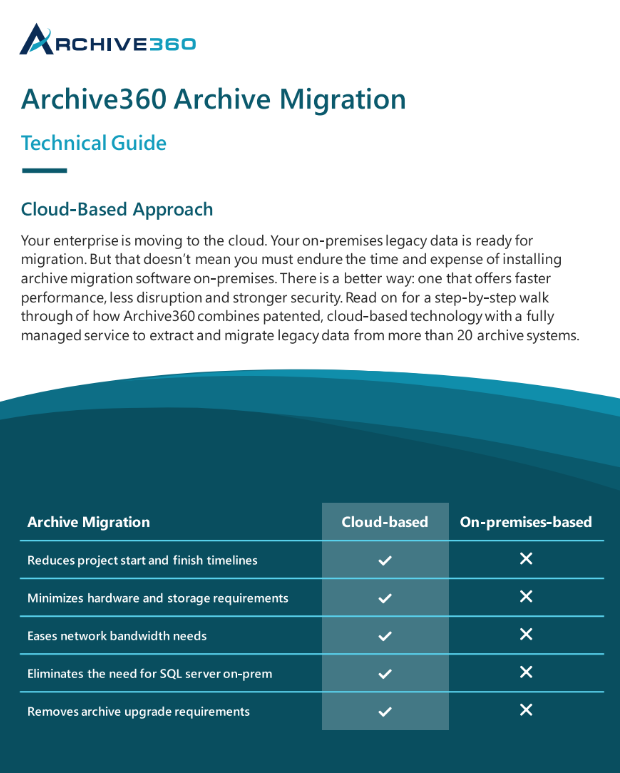
Download Now
A Step-by-Step Guide to Email Archive Migrations
Your on-premise legacy data is ready for migration. But that doesn't mean you must endure the time and expense of installing archive migration software on-premises. This step-by-step guide outlines a cloud-based approach to legacy email archive and legacy data migration.
Jim is the Director of Product Marketing at Archive360 and has over 24 years of experience with multinational corporations and technology start-ups in the financial services, pharmaceutical, and business services industries. His expertise includes over 10 years in archiving, data governance, risk, and compliance, making him a seasoned professional in these critical areas.



