Compliant Zoom Message Archiving
Zoom archiving with Archive360 FastCollectTM Seamlessly captures chats, meetings and webinars and securely manages them in compliance with your information management policies.

Easily Capture, Manage, And Review Zoom Communication And Content
Archive360 FastCollectTM for Zoom enables you to archive and compliantly manage Zoom communications alongside other data types.
Review Zoom content in context with other data sources
When end-user interactions happen across Zoom and email, you can track the entire conversation and files shared in one platform and review Zoom content as it appears in Zoom.
- In-meeting chats (public & private)
- Zoom chats (public & private)
- Webinar chats (public & private)
- Meeting & Webinar recordings
- Message edits & deletions
- Links & Shared files
- Emojis & Reactions (likes, heart, etc.)
Go beyond titles and metadata to accurately identify content
Optionally leverage the power of Artificial Intelligence (AI) to automatically classify and index messages, transcribe audio and video with speech-to-text, extract text content from images with Optical Character Recognition (OCR), analyze a person’s sentiment, detect objects within an image or video, and identify entities such as a person, organization, time, event, or location. [learn more about predictive AI for information governance in this blog]
Monitor Zoom activity to ensure compliance standards are met
Prevent policy violations with optional AI-powered supervision and surveillance of Zoom content. When non-compliant keywords, phrases or behaviors are detected, alerts are automatically generated to meet supervisory review requirements, such as FINRA Rule 3110 and NYSE Rule 342, and protect against the exposure of sensitive information within Zoom in compliance with privacy laws, such as GDPR and CCPA. [hear the latest on EU privacy regulations in this podcast]
Find Archived Zoom Content Quickly And Securely
Easily produce defensible Zoom data for investigations and litigation.
Streamline Zoom e-Discovery and analytics
Easily respond to Zoom e-Discovery requests
Control access and permissions for all users
Streamline Zoom e-Discovery and analytics
Precisely surface search results that are not just relevant to the search term but are relevant to the user, based on role, location, search history and other factors. Complete and accurate results can be managed and analyzed with case management and data visualization tools.

Easily respond to Zoom e-Discovery requests
Archive360 can capture and consolidate content from Zoom and systems enterprise-wide so you can quickly produce relevant Zoom communications, email, and other content in a single search, saving IT and legal stakeholders significant time, effort and costs performing early case assessments and reviews using our and/or leading e-Discovery solutions.

Control access and permissions for all users
Implement a true Zero-Trust security model: It’s your data, in your cloud, under your control. Seamless authentication with role- and attribute-based access controls ensure users can only view content they are entitled to access. Unauthorized access to sensitive data is actively prevented with optional anonymization, pseudo-anonymization and redaction, and all access and activity, system-wide is captured in an immutable audit trail.

Scalability Matters
Archive360’s cloud-native repository is built to quickly process large volumes of data (PBs), no matter how many concurrent users or workloads, meaning you can capture, index, and find relevant Zoom messages and shared content much faster. Our ability to identify, classify, validate, store, and manage millions of Zoom chats and shared files automatically, in real time, together with our ability to protect sensitive information is unmatched. As data volumes grow, data-driven organizations increasingly rely on our highly scalable and secure unified data governance platform.
LOOKING FOR OTHER MESSAGE ARCHIVING SOLUTIONS?
Slack Archiving
Archive360 FastCollectTM for Slack monitors, captures, archives, and preserves all Slack content in context to meet legal and compliance obligations.
Zoom Collaboration Meets Compliance
Empower your workforce and stay compliant with regulatory data retention requirements.
Effortlessly meet regulatory requirements
Policy-driven content classification, analysis and management ensure Zoom content retention, protection and disposition is consistently and defensibly managed to meet SEC, FINRA, MiFID II, FCA and other requirements so the cost and burden of manually responding to investigations and protecting sensitive information is significantly reduced.

Consistently manage Zoom records
Relying on employees to manage their records and communications according to policies exposes your organization to risks of human error and poor judgement. Archive360 manages Zoom message archiving and disposition according to your policies and enforces legal holds on Zoom communications.

Control costs and confidently produce defensible evidence
Zoom content can quickly consume storage and drive-up costs. Archive360 can automatically archive inactive Zoom content to less costly storage tiers as well as Write Once Read Many (WORM) storage to protect data from tampering or accidental deletion, and provide an immutable chain of custody.
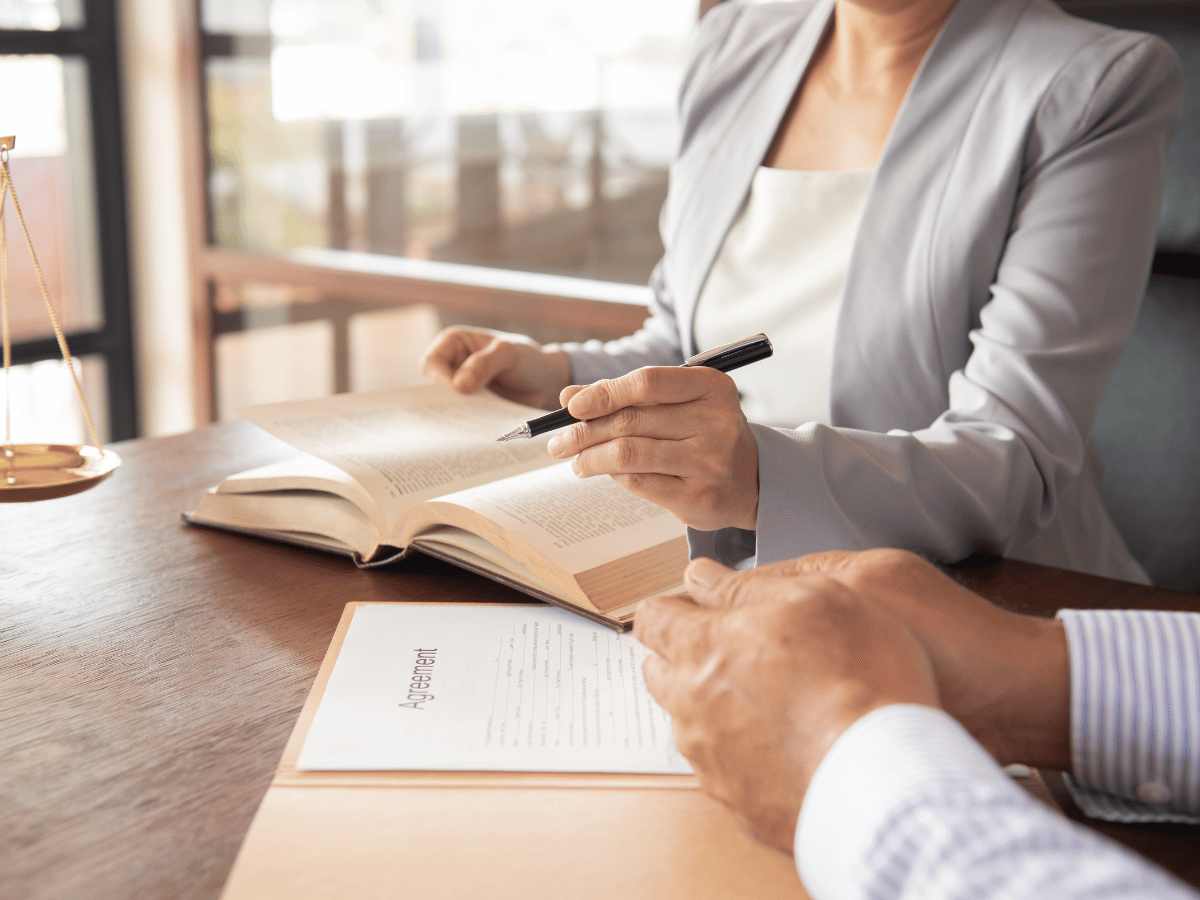
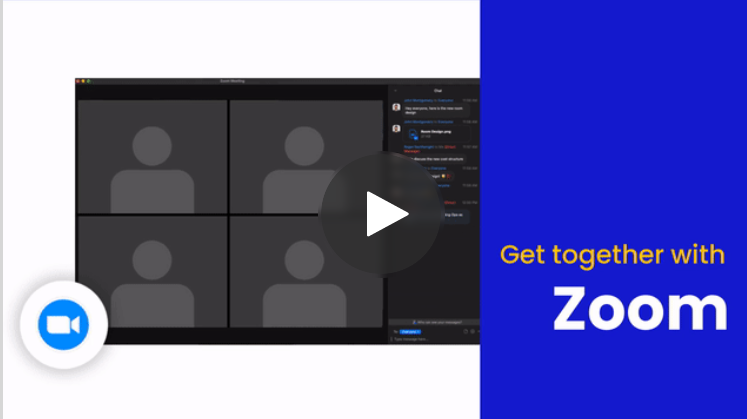

%20(1).png?width=1200&height=600&name=slack%20message%20archiving%20(1200%20%C3%97%20600%20px)%20(1).png)
