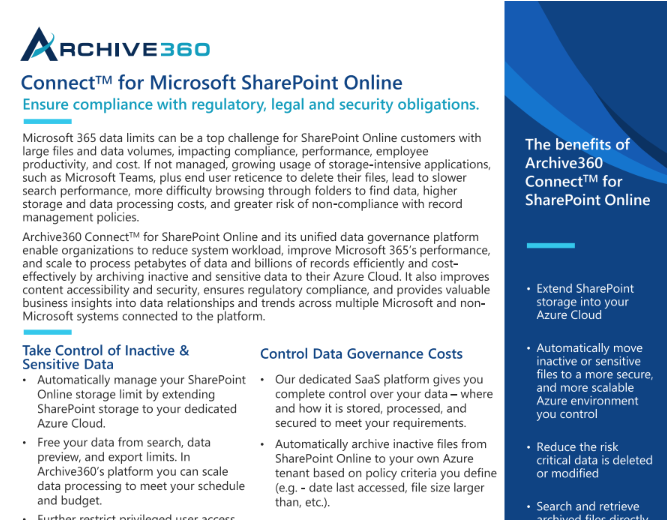SharePoint Online Archiving
Optimize your SharePoint environment and ensure compliance with regulatory, legal, and data security requirements.

Don’t Let Microsoft 365 Data Limits Impair Compliance and Performance
Effectively manage your SharePoint content lifecycle so it delivers the most value with the least amount of risk.
Improve performance and reduce risks
Manage SharePoint data more effectively
Avoid costly fines and settlements
Improve performance and reduce risks
Multi-tenant SaaS solutions like Microsoft 365 need to place limits on the size and volume of data being processed to ensure a few customers can’t negatively impact application performance for other customers. Archive360’s dedicated SaaS architecture gives you complete control over data storage, security, and processing without any limits. By automatically archiving inactive and sensitive data from SharePoint Online to our unified data governance platform, you reduce system workload, improve Microsoft 365’s performance and reduce the risk of data loss or exposure.

Manage SharePoint data more effectively
Automatically manage SharePoint Online content retention, disposition, and deletion based on your policies to mitigate risk, reduce clutter, manage data more consistently, and improve productivity by relieving users and IT from the file management burden.

Avoid costly fines and settlements
Prevent inadvertent (or intentional) loss or destruction of sensitive or organizational-critical documents with policy-based automatic archiving to your secure Azure tenancy with Write Once Read Many (WORM) storage and chain of custody reporting. And ensure data is locally stored to meet in-country data residency and disposition requirements.

Know What SharePoint Content You Have
You can’t manage what you don’t know you have.
Reveal your dark SharePoint data
Automatically assess what content you have in SharePoint before you archive. Analyze SharePoint data across multiple points including by site, file type, file size, usage dates, author, and projected growth rate.
Optimize SharePoint performance automatically
Instead of letting data accumulate, negatively impacting system performance and exposing your organization to compliance risks, automatically move inactive or sensitive files to Azure storage you control based on policy criteria you define (e.g. date last accessed, file size larger than, etc.).
Go beyond titles and metadata to identify content
Optionally enrich your data by automatically transcribing audio and video with speech-to-text, extracting text content from PDFs and images with Optical Character Recognition (OCR) and detecting entities within an image or video
Protect Your SharePoint Content
Ensure your content is managed consistently in accordance with company policies.
Safeguard your data
Control access and permissions
Take control of your data
Safeguard your data
Ensure SharePoint Online data cannot be unintentionally or intentionally deleted or modified with SEC/FINRA/MiFID II compliant immutable Write Once Read Many (WORM) storage.
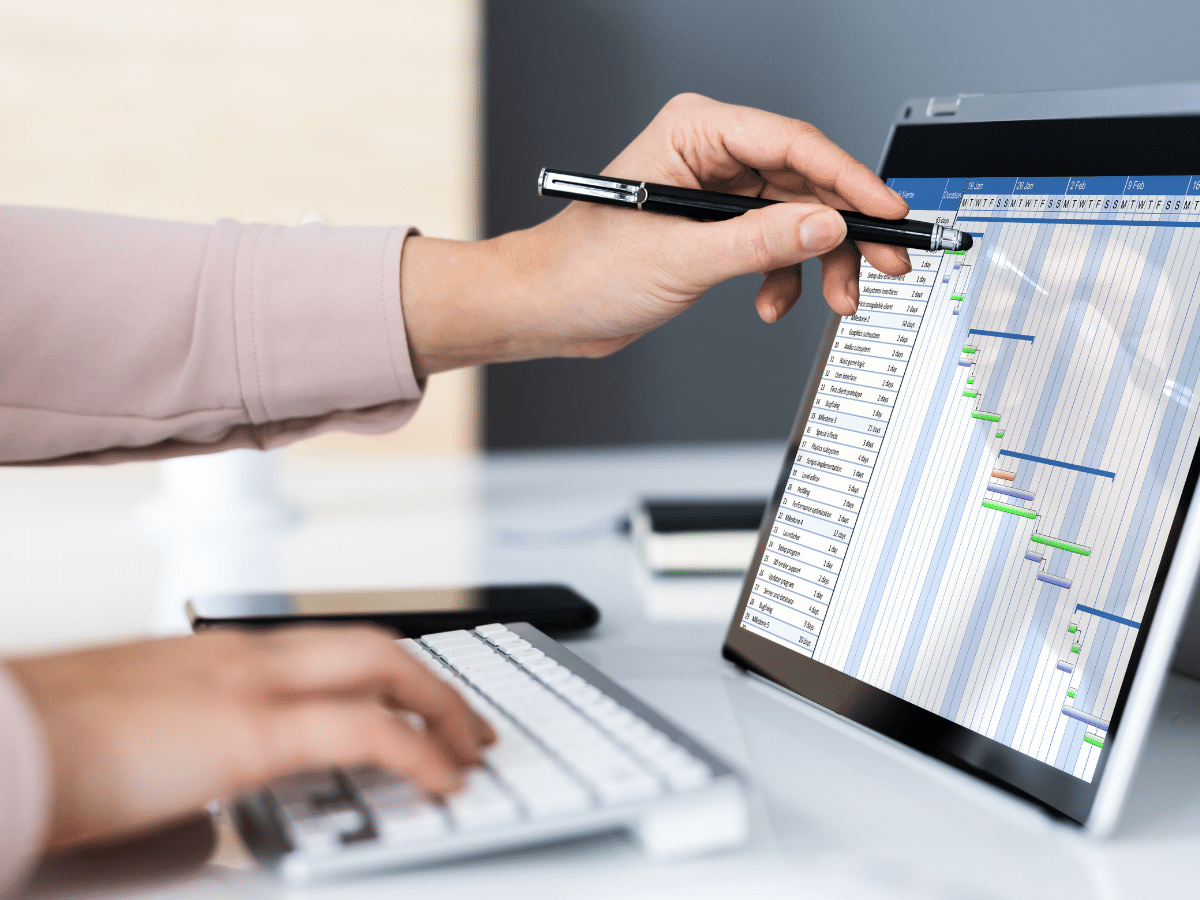
Control access and permissions
Support seamless authentication and provide role- and attribute-based access controls that ensure users can only view content they are entitled to access. By archiving inactive and sensitive SharePoint data to Archive360’s platform, you can remove privileged users’ ability to open SharePoint files and reduce the risk of data exposure.

Take control of your data
Your data is stored in Azure in its native format with zero vendor lock-in. You have complete control over data storage, processing performance, security, and costs.

Find Archived SharePoint Content Quickly and Securely
In a single search, entitled administrators and users can retrieve archived files from all data sources connected to the platform.
Make your content discoverable
Automatically import and index all content and related properties from SharePoint Online in real-time or on a scheduled basis and give administrators access to archived content in its native format directly from within SharePoint.

Information you need when you need it
We have a pre-built connector for Exterro’s and Microsoft Purview eDiscovery applications to enable integrated search, export, and case storage. You can use our Archive360 FastCollectTM REST APIs to extend the archive to your in-house developed applications as well as third party applications. In a single search, users can directly access, manage, and extract relevant data from the Archive360 platform in the comfort and familiarity of their preferred applications, while legal, IT and compliance are assured that all data is being appropriately managed.

The exact search results you need quickly
Faceted search enables you to focus search results by filtering them into related categories so you can quickly drill down to more specific results without performing a new search. For example, a search for “quarterly results” would have facets for Year, Quarter, Business Line, etc.

Improve The SharePoint User Experience
Spend less time searching for information and more time being productive.
Remove the clutter
Automatically identify inactive, outdated files so you can archive them and make browsing SharePoint Online folders faster and easier.
Manage files effortlessly
Automatically manage files according to your organization’s policies and take that burden off SharePoint users and IT.
Provide easy access to archived files
In a single search, retrieve archived files from all data connected to the platform.
Archive Migration Connectors
Archive360 has successfully helped more than 2,000 customers extract data from 20+ enterprise archives, legacy applications, and file system repositories, including the following:
(click on the link for more information)
- ArchiveOne C2C
- Autonomy EAS
- Autonomy NearPoint
- Autonomy Consolidated Archive
- EMC EmailXtender
- EMC SourceOne
- Gwava Retain
- Dell EMS MessageOne
- Dell Quest Archive Manager
- HPCA
- Opentext AXS-One
(Exchange and IBM Notes) - Opentext Email Archive
(Exchange and IBM Notes) - Opentext IXOS
(Exchange and IBM Notes) - Commvault Simpana
- Zovy Archive
- Metalogix
- PSTs
- IBM NSFs