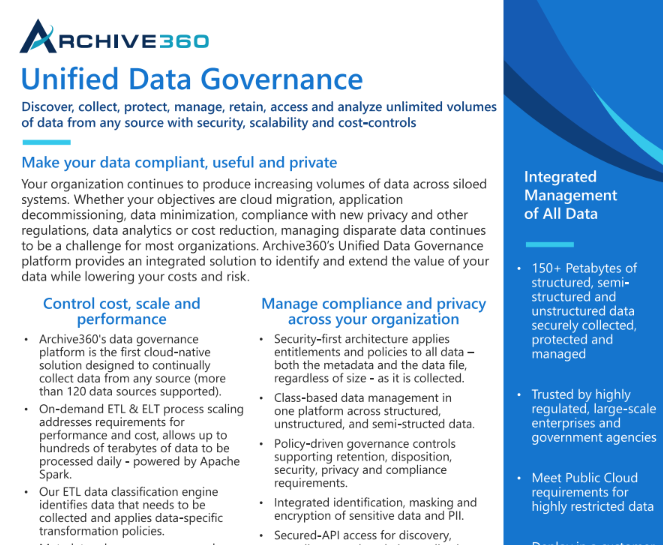Legacy Applications
How to deal with applications that have outlasted their usefulness or accumulated so much data that performance suffers.

Know When it’s Time to Archive Your Application Data
Drowning in Data While Starving for Wisdom
Cost > Value
Applications outlast their usefulness for many reasons. Maybe a merger or acquisition left you with multiple systems that perform the same function or the technology on which the application was built has become outdated. Whatever the reason, the decision to retire an application isn’t made lightly. The cost and effort to replace the system and retain its data in compliance with regulations is often the sole reason the legacy system remains operational.
Lack of support
Cloud computing has enabled organizations to quickly and cost-effectively meet customer demands no matter where their customers or employees are located. As organizations transition to the Cloud, legacy application vendors gradually phase out application updates and eventually support. You could let the application age-out but given the amount you spend on hardware, software, and maintenance and a decline in security patches, this is your costliest and riskiest option.
Slow performance
Over the years, regulatory and business requirements to retain business application data together with employee reticence to delete data cause it to pile up, making data search and processing a slow and tedious task, reducing productivity, limiting your ability to respond to an ever-changing operating environment, and take advantage of opportunities to protect and grow your business.
Archive360 Named a Leader in the first-ever
2025 Gartner® Magic Quandrant™
for Digital Communications Governance and Archiving Solutions

Break Free From the Risk and Excessive Cost of Using Legacy Applications
Key questions to answer before making the move.
Archive more than application data?
Your legacy application is, undoubtedly, one of many applications in your organization containing data that must be retained. SMS messages, meeting chats, meeting recordings, email, contracts, proposals, financials and many other data types have retention requirements. Shouldn’t you consider archives that accommodate all types of data from all types of systems?
How much control over your data is needed?
The Cloud offers a more scalable and extensible platform for managing your ever-increasing volume of data as well as many security options. You will need to decide who you are most comfortable with setting and managing your data security policies and processes – your security team or a third-party vendor.
Can data compliance & integrity be assured?
When planning an archive migration, it’s essential to verify that the migration of your legacy data can be completed without damaging chain of custody or impacting your day-to-day operations and that your legal and other personnel have appropriate access to historical data for eDiscovery, FOIA and business intelligence purposes.
Not All Cloud-Based Data Archives Are the Same
Multi-tenant SaaS vs. a Dedicated SaaS archive
| Features | Multi-Tenant SaaS | Archive360 |
| Scalability | ||
| Unlimited data ingestion, data export, and search performance scalability* | ||
| Portability | ||
| You have complete control over where your data is stored | ||
| Store and restore archived data in its native format | ||
| Security | ||
| Complete control over infrastructure (e.g. – firewall rules, IP whitelist, etc.) and application security protocols | ||
| Role- and Attribute- Based Access Controls (e.g. – entitle by case status, IP address, location, etc.) with active directory integration | Limited | |
| Automatically redact, anonymize, specific content within files | ||
| Complete control over tenant, user, and content encryption keys with ability to store keys in an entirely different location than the data | ||
| Scope | ||
| Archive and manage any data type from any system in, almost, any location | Limited | |
| Integration with leading eDiscovery & business analytics tools | ||
| Includes eDiscovery case management, case specific notes, custom tags |
Control data security
Control data processing
Control your data
Control data security
Multi-tenant SaaS archive vendors control archive security for all its customer tenants as well as security training for all employees with administrative access to your data. You must trust they have the necessary security protocols in place to protect your data and ensure their employees follow them. With Archive360, you have complete control over your data’s security.
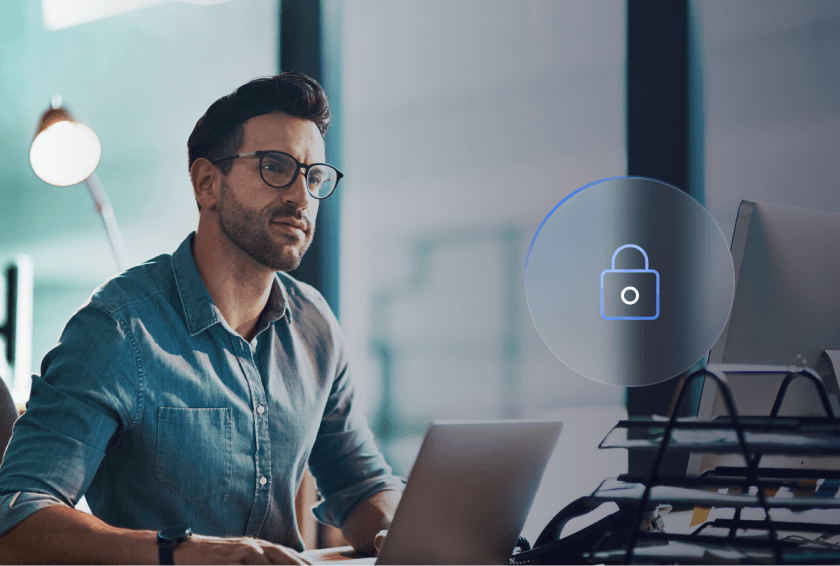
Control data processing
Multi-tenant SaaS archive vendors need to balance data processing resources across all their tenants. They can limit the flow of your data into and out of their platform as well as limit search performance, particularly when large data sets are involved. Unlike multi-tenant SaaS archives, Archive360 gives you complete control over how your data is processed. You can scale data ingestion and search performance to meet your schedule and cost requirements.

Control your data
Some SaaS archive vendors use a proprietary format that means you can only view, access and manipulate your data using the tools they provide. They can make removing data from their platform difficult by charging a hefty extraction fee. With Archive360, data is captured in its native, rather than proprietary, format, so you can easily remove your data from our archive without it being held hostage.
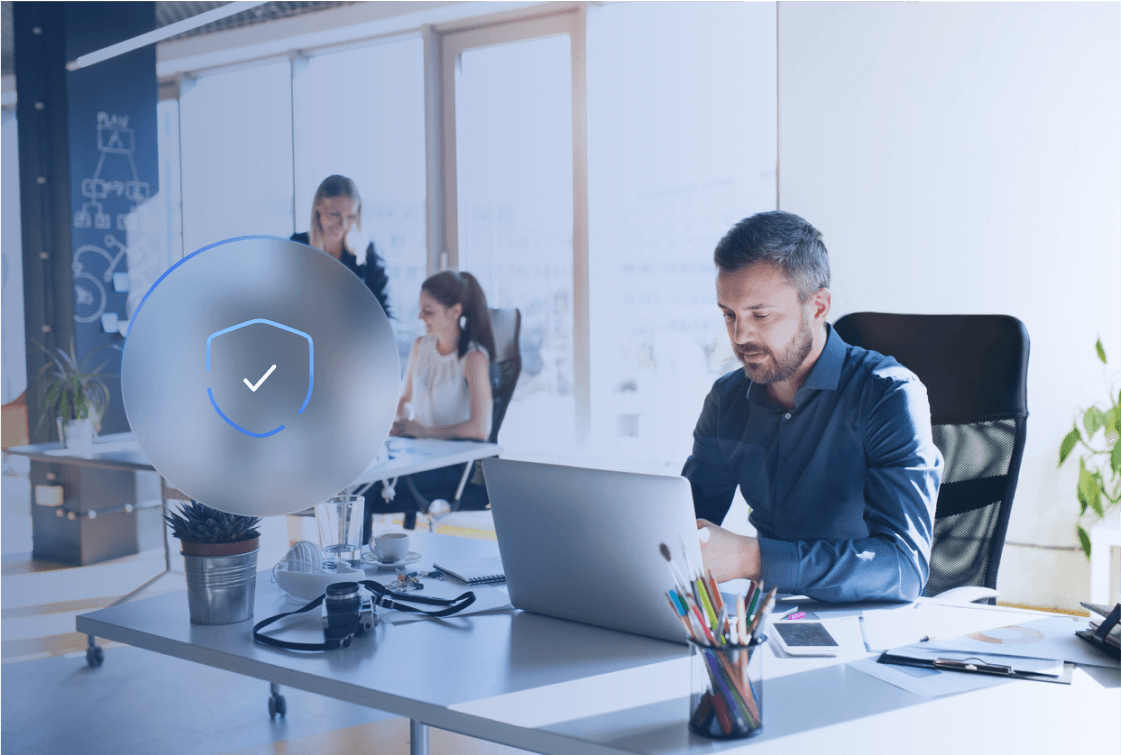
Think beyond application data retirement to unified data governance
Make data compliance and investigations much easier with cross-system visibility and control over data risk, compliance, and cost.
Find what you need in a single search
One search across AI/ML enriched data from multiple systems – including transcribed audio and video, translated languages, text extracted from images, entities, objects, and sentiment detected in images and video – quickly yields a unified set of relevant results to help accelerate business decisions.

Gain greater control over your data
Automatically collect and centrally manage all data types (unstructured, structured & semi-structured) no matter the size of the workload since our dedicated SaaS platform gives you greater control over data management costs, search & data onboarding performance, data access/ security, and data compliance policies than other solutions.

Save time, resources, and peace of mind
Give your workforce self-service access to archived data when and where needed and take the manual burden of locating and collecting the data off IT support and record owners. You’ll no longer need to rely on employees to ensure compliance and minimize data risk. Policy-driven data management automatically and consistently takes care of it for you.

Migrate to Archive360’s Unified Data Governance Platform
Get all the benefits of a SaaS archive without sacrificing control of your data.
Accelerate your migration
Our migration tool FastCollect migrates your legacy application data quickly and cost-effectively, connecting to, ingesting, and managing the migration of any type of data from most business applications such as ERP, CRM, and relational/non-relational databases. By transferring files in parallel, highly scalable, dedicated channels, we migrate data 20X faster than traditional migration platforms.
Save time, money, and peace of mind
Retire your legacy application and its associated costs faster than traditional migration platforms. You don’t need to provision and pay for a new application prior to retirement.
You can account for all data and associated permissions with a complete chain of custody. Access to archived data is controlled by the permissions defined in the legacy application and you can eliminate unnecessary privileged user data access.
Receive expert guidance
If you do not have resources with cloud experience to take advantage of all the data control our platform and the Cloud can provide, Archive360 and our partners offer a range of services tailored to your specific needs – from setting-up your Azure environment and migrating data to managing your archive and Azure tenant. We’ve successfully completed more than 2,000 migrations, onboarding, securing, and managing more than 150 petabytes of data.