Whitepaper
ERP Archiving: Future-Proof Your ERP Modernization & Unlock Cloud Benefits
As ERP vendors shift from on-premises to cloud solutions, organizations must modernize their data strategies while overcoming ERP migration complexity. Legacy ERP systems not only drive up operational costs but also introduce compliance risks and limit agility in an era of data-driven decision-making. The time to future-proof your data is now. Here’s what to know about enabling an effective and efficient ERP modernization:

Seamless Cloud Transition
Migrate ERP data without disruption and ensure cloud compatibility.
Cost & Storage Optimization
Cut infrastructure costs and streamline data storage.
Regulatory & Compliance Readiness
Secure, auditable, and immutable records for compliance.
Future-Proofed Data Strategy
Store data in open formats like JSON for flexibility, analytics, and integration.
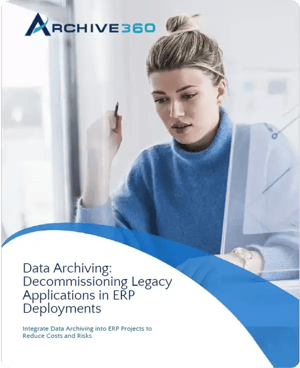
How You Benefit from a Strategic ERP Archiving Approach
By proactively archiving and securing ERP data, organizations mitigate risk and lay the foundation for a more agile, data-driven future. Archive360’s Modern ERP Archiving solution helps organizations seamlessly navigate this shift by enabling secure data consolidation, optimized storage, and complete control over historical ERP records—all while ensuring compliance, cost efficiency, and long-term accessibility in the cloud.
Storing legacy ERP data in an open-standard format like JSON enhances its long-term usability, making it easier to integrate with modern cloud applications and analytics platforms.
Archived data shouldn’t just sit idle. Structuring historical ERP data for query ability unlocks powerful analytics, driving business intelligence and operational efficiencies.
Compliance mandates demand secure, auditable, and immutable data storage. Tamper-proof, time-stamped records ensure data integrity, meet regulations and simplify audits while enhancing discoverability.
A modern archiving strategy reduces storage costs, enhances security, and enables seamless access to historical data—all without the constraints of outdated ERP systems.
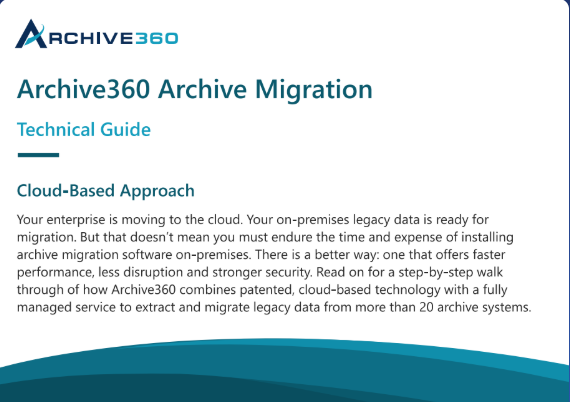
Technical Guide
See Our Step-by-Step Approach to Migrating Legacy Archives and Data
Archive360 FastCollect migrates your legacy application data quickly andcost-effectively. It connects to, ingests, validates, and manages any type of data from most business applications, such as ERP, CRM, and relational/non-relational databases.
From Challenges to Solutions: How We Can Help
Problem:
Data Silos Across Multiple Platforms and Sources
Legacy ERP systems and associated applications often spread data across multiple platforms, making it difficult to retrieve and analyze historical data efficiently. This leads to disjointed operations, inconsistent reporting, and wasted time.
Solution:
Archive360 consolidates data from multiple platforms into a single, secure, and scalable archive. By centralizing your ERP data, we enable seamless access, better analytics, and streamlined operations, reducing inefficiencies and improving productivity.
Problem:
High Costs of Maintaining Legacy ERP SystemsKeeping outdated ERP systems running is expensive. Organizations bear the burden of licensing fees, infrastructure costs, and ongoing maintenance for applications that provide diminishing returns.
Solution:
Our solution enables full application decommissioning while retaining access to critical data. By archiving your ERP data in a compliant and easily accessible format, you eliminate the costs of legacy system maintenance, allowing for significant cost savings and operational efficiency.Problem:
Lack of Unified Insights Across Multiple DatasetsWithout a consolidated view, analyzing historical ERP data becomes challenging. Disparate data sources lead to incomplete analytics, limiting decision-making capabilities and business intelligence initiatives.
Solution
Archive360 provides a unified data archive with powerful search and analytics capabilities, allowing businesses to extract valuable insights from their ERP data. With centralized and indexed data, organizations can make informed decisions with confidence.Problem:
Compliance & Retention Management ChallengesOrganizations are required to maintain ERP data for compliance, legal, and audit purposes. Managing retention policies across multiple systems increases the risk of non-compliance and legal exposure.
Solution:
Our solution enforces retention policies tailored to industry-specific regulations. With automated retention management and defensible deletion policies, businesses can ensure compliance, reduce risk, and streamline data governance.Problem:
Managing Data Access Permissions (Entitlements)Granting and managing data access permissions across multiple systems is complex and time-consuming. Organizations face security risks if sensitive data is accessed by unauthorized users or if permissions are inconsistently applied.
Solution:
Archive360 enables precise permission management control through entitlements. Administrators can classify, organize, and set permission-based access to archived ERP data, ensuring that only authorized users have access while maintaining security and compliance.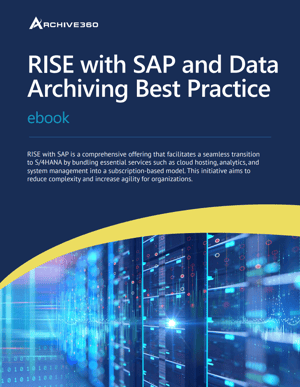
ebook
Accelerate Your SAP S/4HANA Migration
Migrating to SAP S/4HANA doesn’t have to mean moving decades of legacy data. With RISE with SAP and proven data archiving strategies, you can:
-
Lower cloud, migration, and licensing costs
-
Ensure compliance with regulations like GDPR & CCPA
-
Improve system performance and user experience
-
Focus your ERP on today’s business priorities
Why Choose Archive360
for Modern ERP Archiving?
Unify your ERP data into a single, centralized archive.
Eliminate unnecessary legacy system costs.
Gain valuable business insights from archived ERP data.
Ensure secure data retention and defensible deletion.
Manage permissions efficiently with robust entitlements.
Let’s Future-Proof Your ERP Migration to the Cloud
Don't let forced migrations and outdated systems dictate your ERP migration strategy. Modernize your approach with Archive360’s Modern ERP Archiving solution—ensuring seamless data accessibility, compliance, and cost efficiency while maintaining control over your historical data in a cloud-first world.