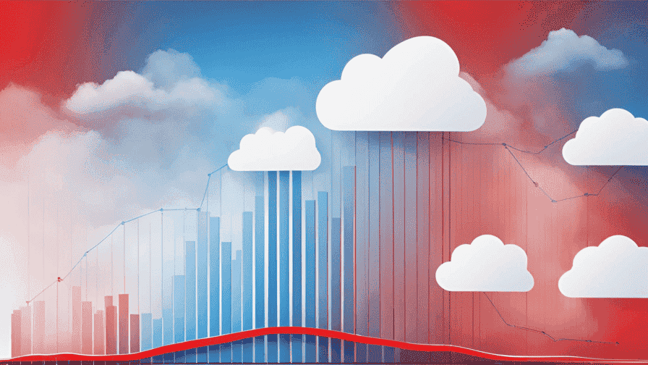
A Savvy Approach to the VMWare Pricing Dilemma
- By:
- Jim Meyers |
- November 5, 2024 |
- minute read
The recent shift by VMware to a subscription-based model, coupled with substantial price hikes, has left many organizations rethinking their IT strategies. It presents significant challenges for organizations accustomed to VMware’s perpetual licensing model. Perpetual licenses involve a one-time upfront cost, whereas subscription models require ongoing payments. This shift complicates budgeting and financial planning for organizations used to the predictability of a one-time expense and has led many to reevaluate their IT budgets and search for more cost-effective solutions. .png?width=900&height=200&name=A%20Savvy%20Approach%20to%20the%20VMWare%20Pricing%20Dilemma%20(900%20x%20200%20px).png)
Identify Quick Wins
One approach that can be implemented quickly while an organization develops its strategy is to archive its inactive virtual machines, particularly virtual desktop infrastructures (VDIs) and virtual server infrastructures (VSIs). The average number of inactive virtual machines (VMs) in an organization can vary widely based on the size and nature of the business. However, it’s common for organizations to experience VM sprawl, where a significant portion of their VMs become inactive over time.
While specific numbers can be hard to pinpoint, studies and industry reports suggest that a substantial percentage of VMs in many organizations are inactive or underutilized. For example, it’s not unusual for large enterprises to have 15-30% of their VMs in an inactive state, which means they are paying for licenses they are not using.
%20(1).png?width=900&height=200&name=A%20Savvy%20Approach%20to%20the%20VMWare%20Pricing%20Dilemma%20(900%20x%20200%20px)%20(1).png)
Use the Right Tool
Tools like VMWare vSphere can be used to reduce the number of inactive VMs and free up resources, but deleting VMs is not always the best approach, particularly if they may be needed again. A general practice is to backup VMs. However, backup strategies may be insufficient when you consider the VMs are likely to contain data subject to legal and regulatory retention and disposition requirements.
Historically, the backup process was created to make a copy of a VM image readily accessible for the purpose of restoring the entire VM (OS, applications and data) in case of a system failure. When VMs contain data that must be retained or disposed, backups pose a few significant compliance risks:
1. Data loss:
VM backup retention periods are generally measured in days (from 7 to 180), not years and could lead to backups being overwritten. Data can also be lost between backup cycles.2. Right to be forgotten:
With the proliferation of data privacy regulations, such as the General Data Privacy Regulation (GDPR) and California Consumer Privacy Act (CCPA), and their right to be forgotten provision, using backups make regulatory compliance even more difficult. The right to be forgotten specifies that companies collecting, selling, and holding personal information (PI) on EU or California citizens must find, report on, and delete (when asked) all PI that can be used to identify the data-subject if deleting the PI is not prohibited by regulatory or legal responsibilities. First, the organization must identify all VMs that could contain the target personal information for a given data subject. Next, the VMs must be restored. And, finally, each VM must be searched to find and delete the PI. This can be an extremely cumbersome and expensive process that, in some cases, may not be accomplished within the allotted time, risking significant fines (e.g., GDPR – up to 10 million euros).
3. Audit and monitoring:
Regulations often require regular audits and monitoring of data retention and disposition practices to demonstrate compliance. Backups do not typically provide data retention and disposition audit reports.
An archive provides ideal storage for VDIs and VSIs that are no longer actively used, particularly if they contain data that needs to be retained for compliance or historical reference. Unlike a backup that takes multiple “snapshots” of VMs over time, an archive stores a single copy of VMs and their contents and manages them according to legal, regulatory, and operational retention and disposition requirements.
%20(2).png?width=732&height=163&name=A%20Savvy%20Approach%20to%20the%20VMWare%20Pricing%20Dilemma%20(900%20x%20200%20px)%20(2).png)
Make the Right Move
Archiving inactive VMs such as VDIs and VSIs enables VMWare customers to quickly respond to Broadcom’s substantial price hikes and reduce costs as they reconsider their overall VM strategy. When needed, VMs can be quickly restored to the VMWare environment. Key benefits of this approach include:
1. Cost Savings
Archiving inactive VMs can lead to significant cost savings. Active VMs consume resources such as storage, compute power, and network bandwidth, all of which contribute to higher operational costs. By moving inactive VMs to an archive, organizations can free up these resources and reduce their overall expenditure on VMware licenses and infrastructure.
2. Regulatory Compliance
Many industries have strict regulatory requirements for data retention and protection. Archiving inactive VMs ensures that organizations can retain necessary data for compliance purposes without cluttering their active environment. Should access to archived VM data be required, the VM can quickly be restored. This approach facilitates the discovery of data subject to retention and disposition requirements and ensures compliance with regulations such as GDPR, HIPAA, and others, while also simplifying data management.
3. Improved Performance
Active VMs require constant monitoring and maintenance, which can strain IT resources and impact the performance of critical applications. Archiving inactive VMs helps streamline the active environment, allowing IT teams to focus on optimizing performance and ensuring that active VMs run smoothly without unnecessary overhead.
Need a Strategic Solution to VMWare's Pricing Increase?
Find out how Archive360 can decrease costs and increase compliance
4. Enhanced Security
Inactive VMs can pose security risks if they are not properly managed. They may contain outdated software, unpatched vulnerabilities, or sensitive data that could be exploited by malicious actors. Archiving these VMs in a secure, isolated environment reduces the attack surface and enhances the overall security posture of the organization.
5. Simplified Management
Managing many active VMs can be complex and time-consuming. Archiving inactive VMs simplifies the management process by reducing the number of VMs that need to be monitored and maintained. This allows IT teams to focus on more strategic initiatives and reduces the administrative burden.
6. Disaster Recovery and Business Continuity
Archived VMs serve as a valuable resource for disaster recovery and business continuity planning. In the event of a system failure or data loss, archived VMs can be quickly restored to ensure minimal disruption to business operations. This provides an additional layer of protection and peace of mind.
7. Environmental Impact
Reducing the number of active VMs can also have a positive environmental impact. Lower resource consumption translates to reduced energy usage and a smaller carbon footprint. By archiving inactive VMs, organizations can contribute to sustainability efforts and promote greener IT practices.
Archiving inactive virtual machines offers numerous benefits, from cost savings and improved regulatory compliance to enhanced performance and security. As VMware pricing continues to rise, organizations should consider implementing an archiving strategy to optimize their IT infrastructure and ensure long-term sustainability. By doing so, they can achieve a more efficient, secure, and cost-effective virtual environment.
%20(5).png?width=732&height=163&name=A%20Savvy%20Approach%20to%20the%20VMWare%20Pricing%20Dilemma%20(900%20x%20200%20px)%20(5).png)
Archive360 Unified Data Governance Platform
Archive360’s cloud-native platform is architected from the ground up to optimize how resources are utilized so customers can cost-effectively meet legal, regulatory, and operational data management and privacy requirements. The platform is deployed in our customers’ own dedicated SaaS tenant, giving them complete control over the Azure environment’s security, privacy and compliance controls. The platform takes full advantage of Azure cloud security, geo-replication, disaster recovery (DL), machine learning (ML), artificial intelligence (AI), as well as Hot, Cool, Cold and Archive storage tiers. Since resources are not shared, only customer requirements limit how quickly their data is ingested, transformed, enriched, stored, searched, entitled, retained, and disposed. The platform also gives customers direct ownership of their data – something proprietary “one size fits all” SaaS cloud archives cannot do.
Your legacy application is built on outdated technology, such as unsupported hardware or software, which makes it difficult to maintain and poses significant data security risks.

CASE STUDY
Top US Bank Forecasts Nearly $40 Million in Savings After Implementing Unified Data Governance Strategy
The bank's expansion through acquisitions and evolving business operations, including the shift towards cloud migration, left hundreds of applications needing to be decommissioned since 2020. Addressing the complex data management challenges, the bank embarked on a strategic initiative to implement a cloud-based data governance solution with Archive360.
Jim is the Director of Product Marketing at Archive360 and has over 24 years of experience with multinational corporations and technology start-ups in the financial services, pharmaceutical, and business services industries. His expertise includes over 10 years in archiving, data governance, risk, and compliance, making him a seasoned professional in these critical areas.








