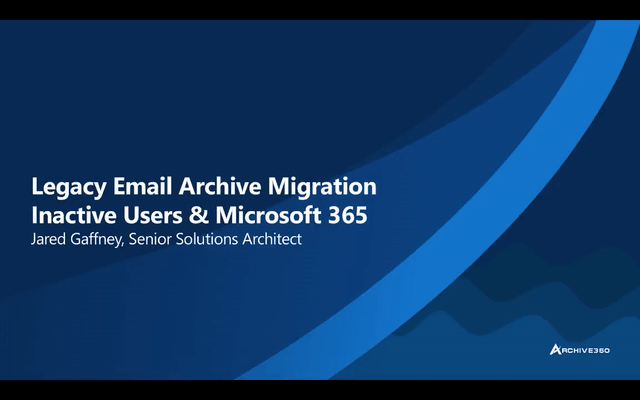Archive Migration for Inactive Users and Microsoft 365
Following Microsoft's migration advice may not be the best choice for your business–here's why.

Table of Contents
- All That You Can't Leave Behind
- What Should You do with Inactive User Data When You Migrate to Microsoft 365?
- And Migration Delays Aren't the Only Hurdles You'll Face...
- Inactive Mailbox Migration Madness
- So, What's the Alternative to 'Doing an L&M'?
- What Would L&M's Migration Have Looked Like if They had Chosen Archive360?
- Accelerate Your Microsoft 365 Migration with Archive360
- The Cloud Archive Organizations Trust
If you have inactive users in your archives, you can simply delete them or migrate them all when you move to Microsoft 365, right? Unfortunately, it’s not that simple. This article outlines the technical, regulatory, and compliance challenges you’re likely to face, the alternatives available, and why Microsoft’s suggested method for inactive user migration may not be (in our opinion) your best option.
All That You Can't Leave Behind
So, you’re migrating to Microsoft 365 or are at least thinking about it. Good call. By now, you’ll have identified the many benefits of cloud-based operations, from speed, new features, and efficiency gains to the mitigation of on-premises server costs and more.
But is there something you’re overlooking?
As You Move to the Cloud, What Do You Do With Your Third-Party Archiving Software and the Data for Inactive Mailboxes?
Depending on the age and size of your organization, 50% of your users could be inactive, but for many organizations, it’s not unusual for there to be three inactive users for every one active user.
So, why not just delete the data for all those inactive users before you migrate?
You Could, but Have You Considered...
- Whether those user accounts contain any information that’s valuable to your business?
- If an employee might return to your business and expect to access their old account?
- Regulatory or internal governance policies that require you to hold on to that data?
- If any of the inactive user data is involved in anticipated or ongoing litigation?
Based on your answers to the above, you might well be able to delete those inactive users. For most, however, a large percentage will need to be kept. Whether it’s to maintain compliance with regulations like SEC 17, FINRA, MiFID II, and others, meet organizational governance requirements, comply with litigation hold and eDiscovery needs, or simply ensure important business assets are retained, that data can’t simply be jettisoned.
What Should You do with Inactive User Data When You Migrate to Microsoft 365?
Well, from a Microsoft perspective, it’s a simple case of shifting all those inactive users to your shiny new environment to become Microsoft 365 inactive mailboxes. Sounds good, right? But let’s look at what that entails before you get too excited…
A License to Kill (Your IT Budget)
 To move an inactive user to Microsoft 365, you need an active, licensed Microsoft 365 mailbox to migrate the data to. Once migrated, you can then place that newly created Microsoft 365 mailbox on legal hold, delete the user account, and redeploy the license for an active user (or use it to migrate another inactive mailbox).
To move an inactive user to Microsoft 365, you need an active, licensed Microsoft 365 mailbox to migrate the data to. Once migrated, you can then place that newly created Microsoft 365 mailbox on legal hold, delete the user account, and redeploy the license for an active user (or use it to migrate another inactive mailbox).
It seems simple so far, but just wait…
Let’s take the example of Lancashire & McCoy, a fictional law firm migrating to Microsoft 365 that, for the sake of brevity, we’ll refer to as L&M from now on.
L&M has historical email data for 10,000 active users and 20,000 inactive users stored in a legacy archive. To remain compliant, cater to employees who might return (and keep the math simple), they need to retain all of their inactive user data.
They’ve bought licenses for the 10,000 active users they need, plus a surplus of 1000 licenses to cover future hires. However, they now discover (like you just did) that in order to move their 20,000 inactive users to Microsoft 365, they need to buy an additional 20,000 licenses just for the purpose of migration. That’s an expensive outlay and, even with the massive growth they’re expecting, they’re never going to need that many extra licenses available – meaning most of their investment will be wasted.
Batches Bog Down Migrations
Of course, being a savvy bunch of legal eagles, L&M doesn’t want to spend that much on additional licenses. Instead, the migration team hatches a cunning plan to overcome the Microsoft 365 inactive mailbox cost. They’ll use their 1000 surplus licenses to migrate their inactive users in 20 batches. Problem solved!
Not quite.
You see, the seemingly simple ‘recycling’ of an Microsoft 365 license takes 90 days by default. That means L&M has to wait three months between each batch of 1000 inactive users they migrate. In other words, they either have to take the hit on 20,000 extra licenses or add five years to their migration schedule.
Bigger Isn't Always Better
Even worse, with a 100Gb limit on Microsoft 365 mailboxes, migrating large volumes of data brings further delays. While they expected their Microsoft 365 mailboxes to auto expand immediately, at around 90Gb, the mailboxes no longer accept data until space has been made available by Microsoft. This takes between two weeks and a month to happen, further slowing the migration process.
Legacy Archive Vendors Don't Want You to Leave
To add insult to injury, L&M’s current archive vendor has already told them that converting the inactive user files from the proprietary format they’re stored in and preparing them for migration will take at least a year and cost a great deal for the “reconversion processing.” They even go so far as to claim (without a hint of bias) that it isn’t worth the hassle of migrating and suggest L&M remains where they are. At this point, L&M are starting to think that would be the better choice too.
And Migration Delays Aren't the Only Hurdles You'll Face...
Whether it comes at the cost of a long, drawn-out migration process or a significant spend on unnecessary licenses, when all your inactive users finally make it to your Microsoft 365 environment, there are more challenges to come.
The Shared Mailbox Sham
A common approach to dealing with large volumes of inactive users in Microsoft 365 is to transfer them to a shared mailbox, effectively storing all your leaver data in one giant bucket or a series of buckets. It may sound convenient, but it can lead to problems later, especially for those required to comply with specific regulations. While a shared mailbox provides a convenient way to apply retention policies to multiple inactive users, chain of custody will be broken. It means that individual mailbox owners no longer exist, with the shared mailbox becoming the owner of all messages within it.
Inactive Mailboxes, Legal Hold
Further to the above, inactive users stored in a shared mailbox cannot be put on legal hold. A retention policy can be placed on the entire shared mailbox, but, as with searches, a lot of granularity is lost.
The Performance Problem
Then there’s the impact inactive users have on an Microsoft 365 environment. With a significant amount of inactive data stored in Microsoft 365, searching across such a massive volume leads to major speed degradation, which isn’t helpful when legal teams need the case information they requested yesterday.
Inactive Mailbox Migration Madness
Rather helpfully, for the purposes of our explanation, Lancashire & McCoy ran into both of these issues when they finally migrated their inactive users. Let’s see how it worked out for them…
 With 20,000 inactive users slowly migrated to their Microsoft 365 environment, L&M decided to place all inactive user data within a single, convenient, and free shared mailbox. But that didn’t work. With a 50Gb limit on free shared mailboxes, they were forced to create multiple mailboxes to contain the large amount of inactive users. Then, as fate would have it, their legal team opened a case a few weeks later requiring information regarding one of their departed employees. Identifying which shared mailbox that employee’s data was in took time, given how many there were to choose from.
With 20,000 inactive users slowly migrated to their Microsoft 365 environment, L&M decided to place all inactive user data within a single, convenient, and free shared mailbox. But that didn’t work. With a 50Gb limit on free shared mailboxes, they were forced to create multiple mailboxes to contain the large amount of inactive users. Then, as fate would have it, their legal team opened a case a few weeks later requiring information regarding one of their departed employees. Identifying which shared mailbox that employee’s data was in took time, given how many there were to choose from.
When they finally identified the right shared mailbox, they tried to place that mailbox on legal hold, but that didn’t work either. As a free mailbox, the shared mailbox can’t be controlled by Compliance Center. This caused the L&M General Counsel to begin experiencing sleepless nights fearing spoilation claims.
A search for the user’s name within the shared mailbox also didn’t work because, as we highlighted before, the shared mailbox was now the owner of the data, not the inactive user. This meant finding information became far harder, with searches having to be carried out using the To and From fields or as full-text searches based on a specific SMTP address.
And, to cap it all off, the huge volume of inactive users in the L&M Microsoft 365 environment meant search performance was beyond sluggish. Deadlines for legal requests were missed due to delays identifying where to run the search and then because of the glacial pace of the search itself. L&M’s seemingly simple migration had become a legal, compliance, and technological nightmare overnight.
Inactive Users and Microsoft 365 Migration Challenges
- An Microsoft 365 license is required to migrate each inactive user
- A pause of up to 90 days is required before licenses can be reallocated, making batch migrations slower
- Using shared mailboxes introduces data volume limits and makes searching and eDiscovery more difficult
- Large amounts of inactive user data can degrade search performance in Microsoft 365
- Legal holds can’t be placed on shared mailboxes
- Migrating large mailboxes may trigger auto-expansion in Microsoft 365 mailboxes, which can cause a delay of 14-28 days
So, What's the Alternative?
The Microsoft 365 migration strategy for inactive user data in a legacy archive, as suggested by Microsoft, is flawed. As you have seen above, it introduces too much time, cost, and risk to be a viable option. On top of these issues, you may well have to deal with delays and inflexibility from your current archiving provider, further restricting your move to the cloud.
Archive360 believes that to achieve full control over your data, compliance, and security, archiving in your own cloud tenant is the only way to go. For those trapped in legacy archives like Enterprise Vault, SourceOne, Mimecast, NearPoint, Smarsh, or Global Relay, this new method unlocks new flexibility, not to mention cost savings and performance improvements.
Rather than simply dump archived data for all of your inactive users into Microsoft 365 using the methods explained above, a far less painful alternative exists that enables your business to benefit faster from the promise of cloud-based operations. Using a high-performance email migration tool that meets the operational, compliance, and legal needs of your business, you can migrate your archived and inactive user data at high speed and in an accurate manner that ensures data fidelity and chain of custody.
Migrate Archived Data for Your Inactive Users the Right Way.
Archive360 works with you to extract your data, including inactive user data, quickly and securely from your legacy archive. As part of the process, we’ll help you answer key migration questions to ensure a seamless shift to the cloud, including:
- How much data do I actually have in my archive, and what kind of data is it?
- Is there a cost to move my data out of my legacy archive? If so, what is it?
- Does the archived data need to be reconverted back to its original format?
- How much “dark data” do I have (such as archived messages from inactive users and leavers)?
- Do I need to migrate the entire archive and/or the journal archive?
- Does my archive include email stub links that I need to migrate into the live email system?
- I have ongoing or pending litigation; can I still migrate my archived mail?
- How do I manage archived email that is under legal hold? What special handling is needed to maintain chain of custody?
- Will I be able to account for 100% of my archived mail?
- How long will the migration take?
We’ll use our globally trusted email archive migration solution to carry out a faster, more accurate data extraction than those provided by companies like QuadroTech, Transvault, and others.
We extract messages, attachments, or complete journals, including all metadata, directly from the archive and maintain an item-level audit trail for compliance and legal reporting. We also preserve complete, original message fidelity for eDiscovery and regulatory information requests.
By extracting your data in this way, we give you full visibility over what exists in your archive and complete flexibility as to what you do with it, enabling you to be sure about what you can delete and what you need to keep.
Take a Look at How We Do it:
- Multi-threaded, multi-server architecture
Providing the highest performance and accuracy of all migration solutions - Native web APIs for your legacy archive
Enables search and filtering of emails by custodian, date range, and other criteria - No indexing or data gathering before extraction Begin message extraction within minutes of installation, unlike other solutions that take days or weeks to index before project start
- Message level chain of custody reporting
Legally defensible reporting reduces eDiscovery risk - Intuitive and powerful graphical user interface Less time needed for training – faster time to migration
What Would L&M's Migration Have Looked Like if They had Chosen Archive360?
Now let’s take a look at the migration process L&M could have had. For starters, data would have been uploaded into Azure in just two days without any need for batch migration or delays waiting for licenses to be repurposed. Any issues and delays relating to their legacy archive vendor’s proprietary file format would also have been avoided, with Archive360 extracting files directly from the archive’s data layer, avoiding reconversion time and cost or the risk of leaving data behind.
The data would also have been classified and available for searching right away. At this point, L&M could have easily picked which users they wanted to migrate to Microsoft 365 and left the static, legacy inactive data behind in Azure without any fear that important data had been lost. Not only would this approach have avoided a great deal of complexity and high license costs, but it would also have taken a fraction of the time – a matter of days versus several years.
Migration Challenges
Archive Migrations: Inactive users and Microsoft 365
One of the issues most organizations run into during an archive migration is inactive users and what to do with their data. In this short video, we discuss the challenges of inactive user data and how Archive360 can mitigate those challenges.
Accelerate Your Microsoft 365 Migration with Archive360
By comparison to Microsoft’s recommended method for handling inactive users, Archive360 enables you to accelerate your Microsoft 365 migration, save money on unnecessary licenses, and remove data volume limitations. Not only that but, rather than complicating searches and eDiscovery, it enhances them, enabling you to carry out fast, accurate, and unlimited targeted searches across all data. Archive360 also enables in-place data preservation and legal holds and includes powerful eDiscovery functionality, plus API integrations with 3rd party tools for tasks like data analytics and machine learning. With more control over your data and retention policies, you can also ensure that, in addition to keeping the information you need, you remove the data you don’t. This helps you to streamline storage and comply with regulations such as the GDPR that include specific guidelines relating to the length of time personal information should be retained.
Providing you with a legally defensible, immutable chain of custody, Archive360 ensures you can reduce costs and risks with retention and disposition based on your schedule, defensible disposition, and appropriate storage tiers. It helps your organization to prioritize information security, with a zero-trust security model and entitlements-based access, plus PI detection and masking, alongside secure auditing and reporting.
Click here to find out more about high-performance email migration
The Modern Archive Organizations Trust
The Archive360 platform is the modern archive trusted by enterprises and government agencies worldwide. It empowers organizations to solve complex data governance and compliance challenges, while enabling AI and analytics. This trusted, accurate, protected data becomes a strategic asset, ready to support the customer's business goals and initiatives.
Find out why major, regulated organizations around the world trust Archive360 with their most sensitive data. Get in touch to request a demo today.
Archive Migration Connectors
Archive360 has successfully helped more than 2,000 customers extract data from 20+ enterprise archives, legacy applications, and file system repositories, including the following:
(click on the link for more information)
- ArchiveOne C2C
- Autonomy EAS
- Autonomy NearPoint
- Autonomy Consolidated Archive
- EMC EmailXtender
- EMC SourceOne
- Gwava Retain
- Dell EMS MessageOne
- Dell Quest Archive Manager
- HPCA
- Opentext AXS-One
(Exchange and IBM Notes) - Opentext Email Archive
(Exchange and IBM Notes) - Opentext IXOS
(Exchange and IBM Notes) - Commvault Simpana
- Zovy Archive
- Metalogix
- PSTs
- IBM NSFs